The People's Launchpad Is LIVE! Participate To Get Merlin Chain Tokens

Table of Contents:
BTC holders and $ALLY community,
As announced, this Feb 5th, at 12 PM UTC, our Launchpad is going live. And, to kick things off with a bang, we will debut giving you the exclusive opportunity to participate in Merlin Chain's token launch.
Merlin Chain is a Bitcoin Layer2 that integrates a ZK-rollup network, decentralized oracle, and on-chain BTC fraud proof modules. Merlin Chain is committed to empowering Bitcoin's native assets, protocols, and products on Layer1 through its Layer2 network, to Make Bitcoin Fun Again. Merlin Chain was introduced by Bitmap Tech, the premier OG team boasting an overall market cap exceeding $500 million. Its BRC-420 "Blue Box" collection has become one of the hottest Ordinals assets. in the fast-paced world of post-Ordinal Bitcoin innovation, the project is ready to make waves with the release of its Mainnet and upcoming native token.
Here are all the details you should know, how to take advantage of this, and why you absolutely should put your BTC and $ALLY to work for you. As a final note, we strongly advise anyone reading to take their time and work through the full step-by-step guide, as this process might entail several unfamiliar steps.
Why should you join?
For the very first activation on our Launchpad, we wanted to do something special, for BTC holders, $ALLY holders, the Particle Network ecosystem, and Web3 as a whole.
As such, we knew partnering with Merlin Chain was the move to make. Merlin is the first EVM-compatible Bitcoin L2 zk-rollup integrating native compatibility with Bitcoin wallets via Particle Network’s BTC Connect. Through multi-chain Inscription features and the use of a BRC-20 token, $MERL as its native token, Merlin attempts to simplify the process of handling Inscriptions and Ordinals for Bitcoin users.
As it gears up for its Mainnet release, Merlin Chain is distributing a considerable portion of its native tokens to the community. And, to allocate these tokens to loyal, active community members, they have crafted a unique deal for The People’s Alliance. To summarize it:
- There will only ever be 2,100,000,000 $MERL in circulation.
- Merlin Chain has allocated 21,000,000 of these tokens to our Launchpad --1% of their total supply.
- These tokens, worth $100,000 at launch, will be offered through our Launchpad for a mere combined $1,000, making this opportunity extremely attractive.
How to participate (step-by-step)
- Join via an invite link or by entering an invite code at https://launchpad.ally.build/. If you don’t have an invite code, you can search through X (search for $ALLY or #PeoplesLaunchpad!) or our Discord. If you are getting a code from a stranger, we advise you to only use the code and not click any links.
- Connect a wallet. Here you will have the option of connecting a Bitcoin wallet (Unisat, OKX, or BitGet), MetaMask/Wallet Connect, or use a Web 2.0 login to create a Particle Wallet. To participate, you will need to have $MBTC (BTC that has crossed chains onto the Merlin Chain) or $ALLY, so we advise you to keep this in mind when selecting your wallet. If you select a Bitcoin wallet, you will also be asked to bind a MetaMask wallet, allowing you to stake $ALLY later.
- Connect and follow Particle Network on Discord and Twitter to prove you’re a unique user.
- You’ll land on our main Launchpad page. This page will feature both your Power ranking (which determines your $MERL allocation) and tasks you can complete to earn additional Power. Our dashboard also features key information, such as your expected $MERL allocation, additional rules on unclaimed purchases, and the dates you should realize your purchase to lock in your token distribution.
Let’s now look into the different tasks allowing you to accrue Power:
Staking $ALLY
The People’s Alliance’s badge of honor, $ALLY, is a Linea Inscription.
To stake $ALLY, you will need to hold any amount of it in either your Particle or another connected Web3 wallet. If you don’t have any, you can purchase them at The People’s Marketplace using $ETH on the Linea network, or request someone to transfer some to you. Note that Inscriptions should only be sent through the Linea Mainnet. For more information on using the marketplace, go to this blog post.
Once you start the staking $ALLY process, you’ll be shown your total balance of Inscriptions. To stake, select the $ALLY amount and confirm. You’ll be taken to a new screen, in which you will have to authorize the transaction and pay gas fees (in Linea $ETH).
You’ll be able to stake up to 2,000,000 $ALLY and get up to 80,000 Power from this dynamic.
Bridging BTC to Merlin Chain
One of the activities that awards you the most power is holding BTC on Merlin Chain’s Mainnet, released on the same day as this campaign.
Crucially, for the Launchpad to award you Power based on your Merlin Chain Bitcoin holdings, you must have BTC on the wallet you connected to the Launchpad on step #2 (if you connected a BTC wallet, this can be either that same wallet or the bound MetaMask).
There are two ways to achieve this:
1. Using MerlinChain’s native bridge (recommended if using a Bitcoin Wallet).
IMPORTANT: This feature will not be available at the Campaign’s launch, only later. Please keep an eye on MerlinChain’s Twitter for more news.
If you are using a Bitcoin wallet, you can go to Merlin's native bridge to simply move your Bitcoin holdings from L1 to L2. The bridge’s interface will showcase the transaction fees and ask you to fill out the relevant information to do the transfer.
This action should end with you holding $MBTC on the Merlin Chain, on the same wallet you originated the trade with. If you have it linked to our Launchpad, you should now be able to earn Power based on your Bitcoin holdings.
2. Using Meson’s omni-chain bridge (recommended for MetaMask and Particle Wallet users).
Meson handles EVM networks like Polygon and Ethereum, as well as L2s like Arbitrum and zkSync, and even non-EVM networks like Tron, Solana, Aptos, and Sui. Meson also supports BTC,BTCB,WBTC,USDC,USDT,XDAI, and CUSD cross-chain swaps to BTC on Merlin Chain, although the available assets may vary on each originating network.
There are two ways of using Meson.Fi to bridge assets to Merlin Chain:
Way #1: Leveraging BTC Connect
This is the easiest way to bridge assets directly into a Bitcoin wallet. You'll need to have both a UniSat or OKX Bitcoin wallet, as well as a Web3 (e.g. MetaMask) one. To bridge:
- Go to Meson.fi/Merlin.
- Connect your wallet. You'll see the option to bridge assets from different chains to Merlin Chain.
- Select the chain you'd like to bridge from and the asset you'd like to swap for BTC on Merlin Chain.
- In the recipient box, if you have an OKX or UniSat wallet, you'll see the option to connect it by clicking the wallet icon.
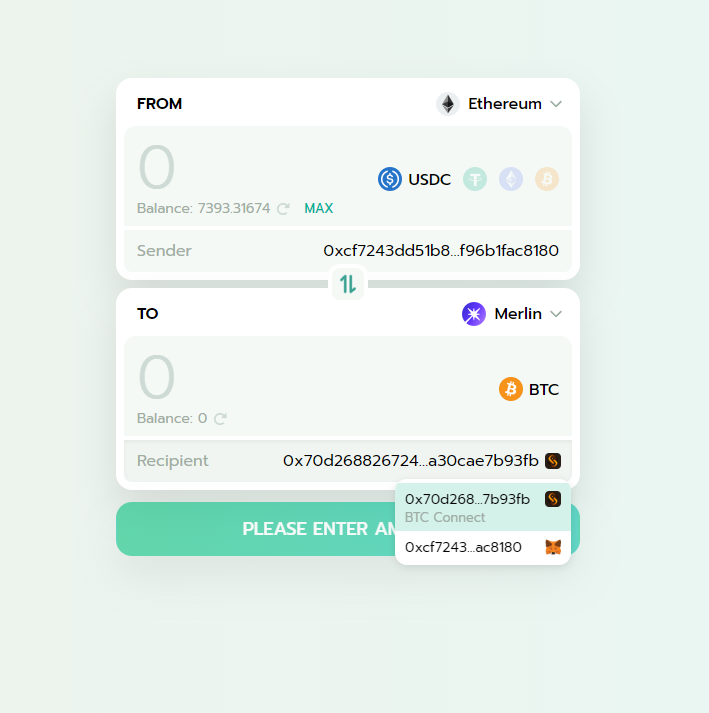
- Finalize your swap.
- Once done, go to https://merlinchain.io/. Connect your UniSat or OKX wallet.
- Click the Particle icon on the bottom right corner. This will display an embedded Particle Wallet, from which you can send assets to the People's Launchpad wallet and perform other transactions.
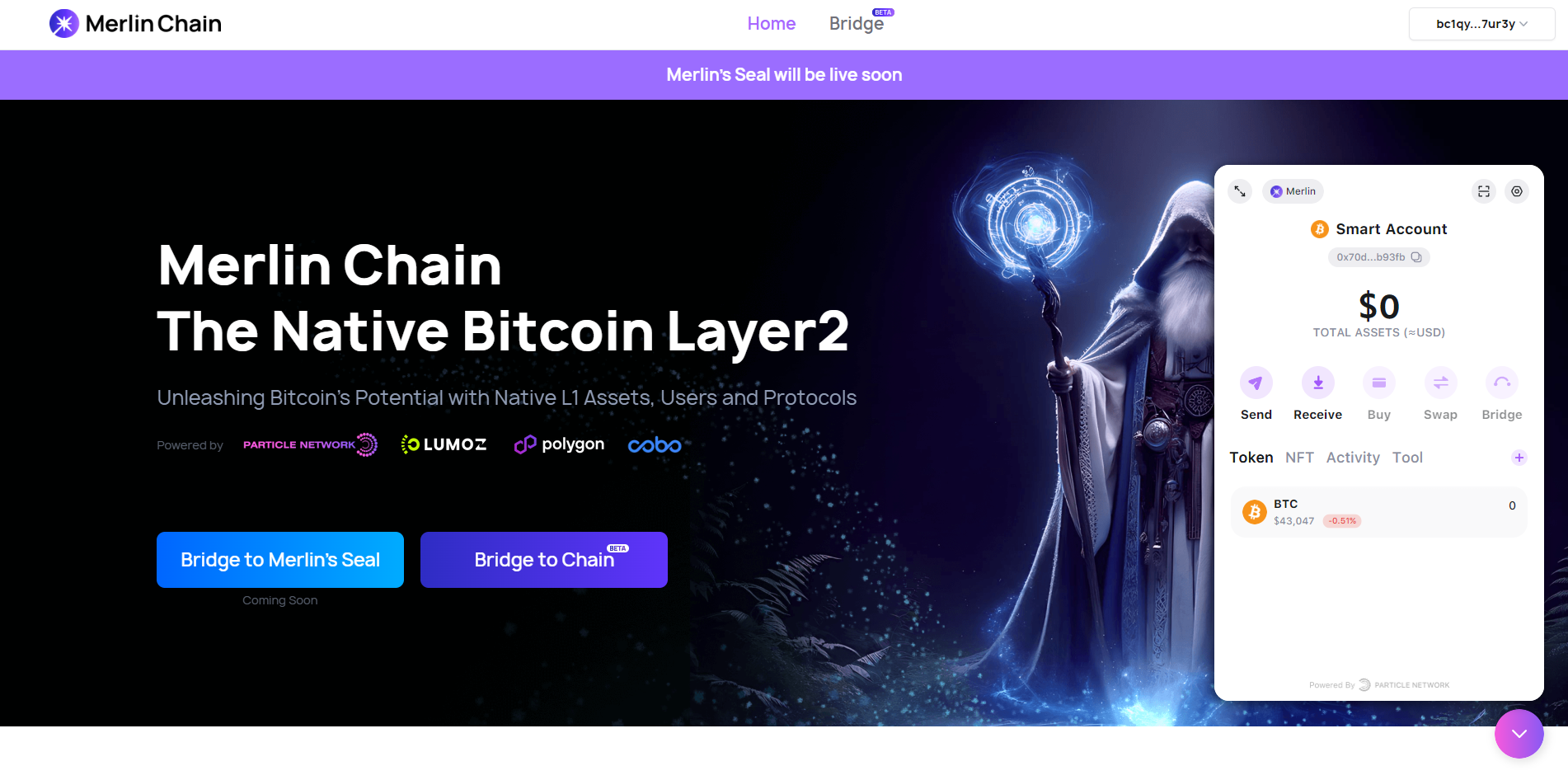
Way #2: Selecting your Launchpad wallet as the recipient
With the Meson interface, you can also select your Launchpad-embedded Particle Wallet as the recipient of the swap. To do this:
- Go to Meson.fi/Merlin.
- Connect your wallet. You'll see the option to bridge assets from different chains to Merlin Chain.
- Select the chain you'd like to bridge from and the asset you'd like to swap for BTC on Merlin Chain.
- Navigate to the bottom corner of the Launchpad, click on the Particle Network icon, make sure you have the Merlin Chain selected, copy your address, and paste it as a recipient on Meson.
- You should receive your BTC on Merlin Chain ($MBTC) on your Particle Wallet.
As a note, you may also conduct the swap without selecting your Particle Wallet as the recipient, receiving BTC on directly on Merlin Chain within your MetaMask or Web3 wallet. However, for the Launchpad's purposes, you will still need to send assets to your Particle Wallet.
Regardless of the method you decide to use, once you’re done, you’ll be able to verify your on-chain activity on our application. This will award you 1000 Power for every 0.00025 BTC in your wallet, allowing you to get up to 80,000 Power.
Inviting new members to the Alliance
The People’s Alliance is true to its name and as such rewards you for onboarding your friends to this mission. You’ll get 200 extra Power for each user you refer to the platform through the unique invite code provided here.
Redeeming your allocation
At the bottom of your dashboard, you’ll see a button displaying a countdown.
Once the counter runs out, you will be able to lock your allocation and guarantee your eventual $MERL redemption by clicking the button showing “Lock your allocation”. This will take you to a simple transaction confirmation page, where you will pay for the tokens you earned.
As the above page reads, top participants will earn an additional chance to receive tokens that other users did not redeem. We will be posting more news about this as the redemption period ends!
TL;DR:
For the few readers who are extremely knowledgeable about handling multiple wallets, Inscriptions, $ALLY, and bridging from Bitcoin L1s to L2s, here is a quick summary of everything covered in this article. If that is not you, we advise you to read the full guide.
Our Launchpad will give you a chance to earn an allocation from our exclusive Pool, allowing you to purchase Merlin Chain’s $MERL at an extremely low valuation. Within the Launchpad, you can earn Power by performing certain tasks to increase your allocation.
To participate:
- Join via an invite link or by entering an invite code at https://launchpad.ally.build/. If you don’t have an invite code, you can search through X (search for $ALLY!) or our Discord.
- Click “Join Now”. Select a wallet where you have or plan to have MerlinChain BTC (can be a Particle Wallet by selecting a social login method, a MetaMask, or Bitcoin Wallet), and connect your Twitter and Discord. In case you’re connecting a Bitcoin wallet, you’ll also need to bind an extra wallet, such as a MetaMask one.
- Stake $ALLY, invite friends, showcase your BTC holdings on Merlin Chain’s Mainnet, and carry out a few more activities to earn Power. If you’re unsure how to get Merlin Chain Bitcoin, please carefully read “Bridging BTC to Merlin Chain” above.
Once the program is over, you’ll be able to purchase $MERL using BTC and secure your tokens. You will receive these upon Merlin Chain’s official distribution.
Particle Network's Wallet Abstraction solutions are 100% free for developers and teams. By integrating them, you can set your project in a path to leveraging chain abstraction.
About Particle Network

Particle Network powers chain abstraction, addressing Web3's fragmentation of users and liquidity. This is enabled by Particle's Universal Accounts, which give users a unified account and balance across all chains.
Share this article
About the author(s)




