bitSmiley Is LIVE On The People’s Launchpad! Here’s how to participate and earn $BIT

Table of Contents:
BTC L2 enthusiasts and Particle community,
As announced, a new project is going live on our Launchpad. We’re talking about none other than bitSmiley, a trading and stablecoin protocol on Bitcoin L2s. This launchpad will give you the opportunity to participate in the launch and distribution of the project’s token, $BIT.
Throughout this opportunity, you’ll also get the opportunity to receive bonuses from participating in Particle Pioneer, dApps, and staking $ALLY, The People’s Alliance’s signature Inscription.
Here’s all you need to know to participate. Please follow this step-by-step guide carefully, as this process might entail several unfamiliar steps.
What is bitSmiley?
bitSmiley is a protocol under the Fintegra framework within the Bitcoin blockchain. Its three main components are an overcollateralized stablecoin protocol (bitUSD), a trustless lending platform (bitLending), and a derivatives protocol offering novel DeFi CDS (Credit Default Swaps) mechanisms. Collectively, these components establish a robust financial ecosystem within the Bitcoin blockchain, bringing its DeFi landscape to new heights. bitSmiley is backed by OKX Ventures and other leading Web3 venture capital firms and incubators.
Why should you join?
bitSmiley is quickly assuming a leading role in building Bitcoin’s growing DeFi ecosystem. The project is the first Bitcoin-backed stablecoin to exist solely within Bitcoin’s L1 blockchain through the bitRC20 protocol. Its bitLending platform, where users can deposit wBTC collateral to mint bitUSD, has reached a TVL of $13M+. At the time of writing, a total of 3.6M bitUSD has been minted through bitLending.
As it gears up for its token release, bitSmiley is distributing a considerable portion of its native tokens to its community. To allocate these tokens to loyal, active community members, they have crafted a unique deal for The People’s Alliance. To summarize it:
- There will only ever be 210,000,000 $BIT in circulation.
- bitSmiley has allocated 2,100,000 tokens to our Launchpad, 1% of their total supply.
To give participants a special deal, these tokens, worth $1000 for Alliance members, will go live with a total value of $100,000.
How to participate (step-by-step)
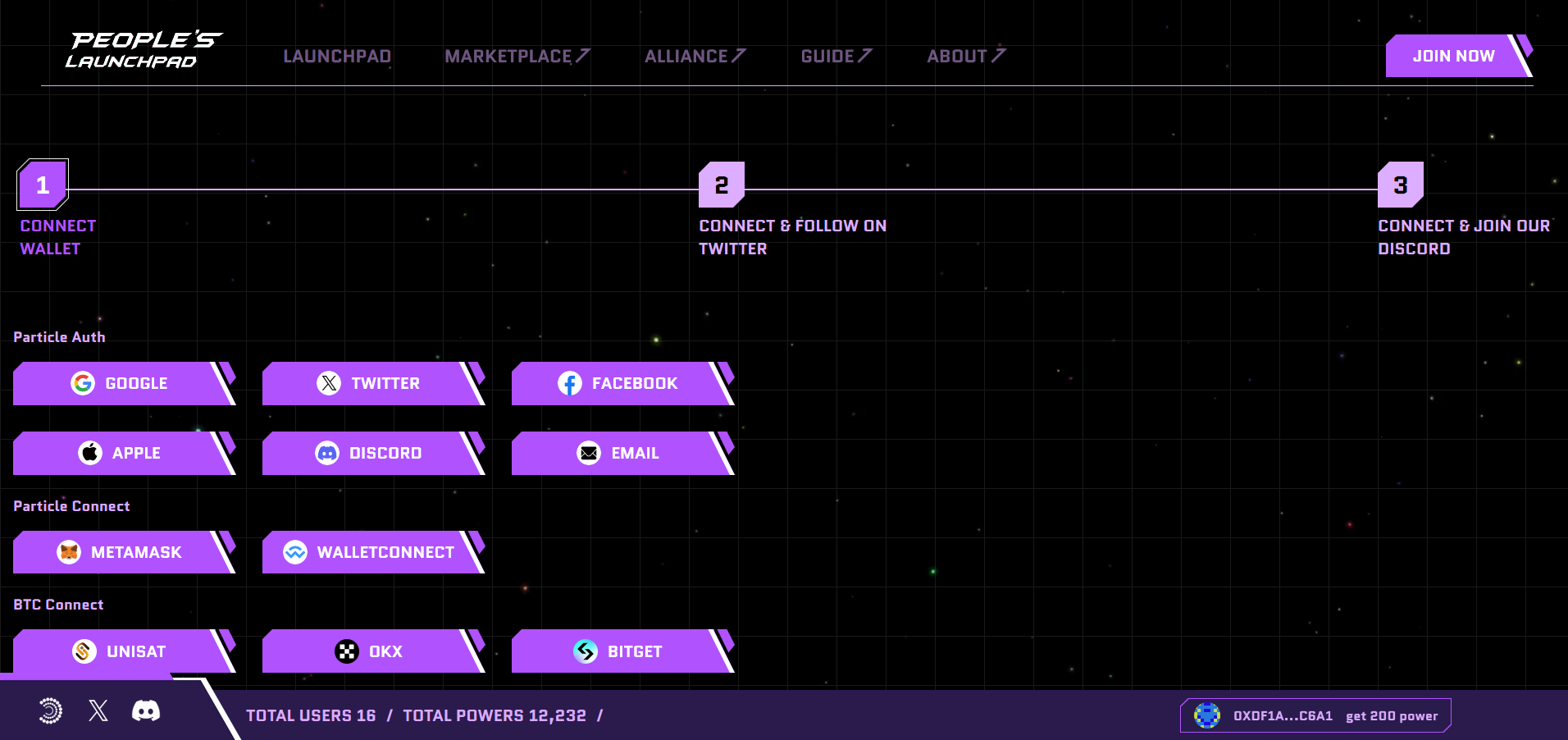
1/ Go to https://launchpad.ally.build and connect a wallet. You can connect a Bitcoin wallet (Unisat, BitGet, or OKX), MetaMask/Wallet Connect, or create a Particle Wallet using a Web 2.0 login.
2/ Enter an invite code or use an invite link. In case you don’t yet have an invite code, search through X (search for $ALLY or #PeoplesLaunchpad!) or our Discord to find one. If the person who provided you with the code is a stranger, we advise you to just type the code into the launchpad and not click on any links.
3/ The bitSmiley Launchpad page will now be accessible to you. This page displays your Power ranking (which determines your $BIT allocation) and tasks for you to gain more Power. It also includes key information: your expected $BIT allocation, additional rules on unclaimed purchases, and when you should make your purchase in order to lock in your current distribution.
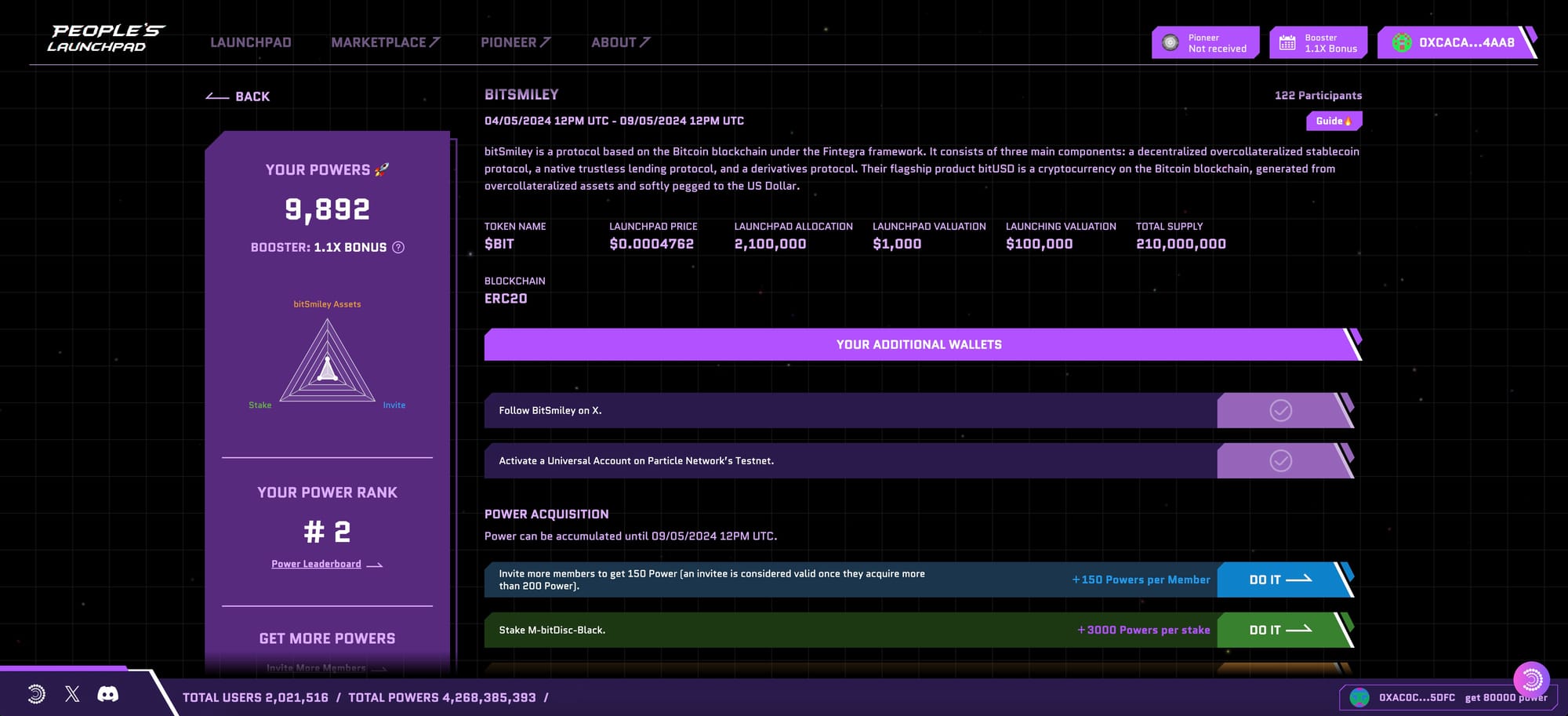
Within this page, you’ll need to connect additional wallets to perform the required tasks. To do this, click the "YOUR ADDITIONAL WALLETS" button. This will also allow you to link these wallets to your account in the Launchpad. Once you click this button, you will receive the option to connect different types of wallets. The options available will depend on which account you used to connect (e.g. someone who connected via a BTC wallet will only need to link one additional wallet).
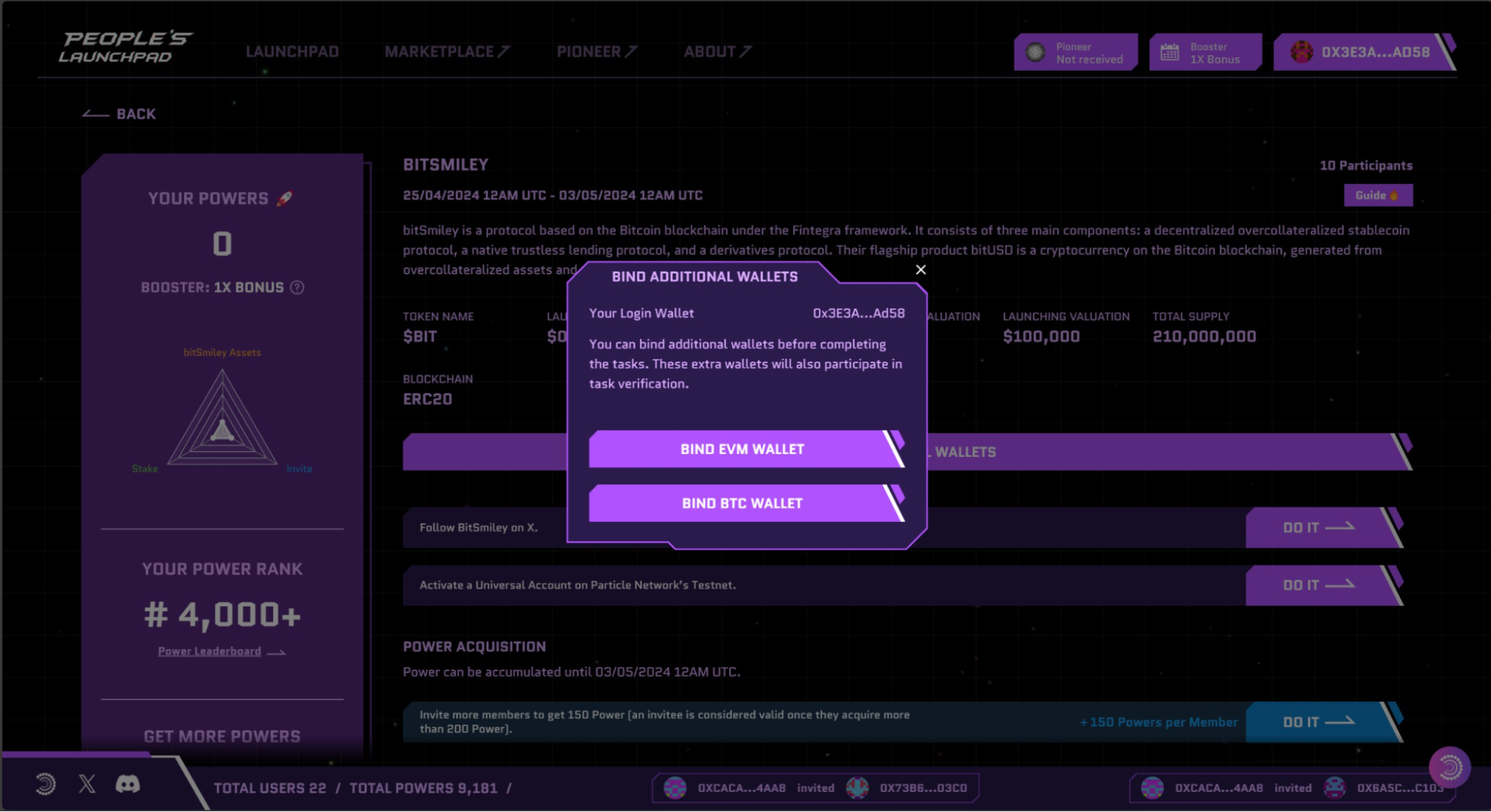
All the linked wallets will be taken into account when calculating your Power and thus your final allocation within the launchpad.
4/ Follow bitSmiley on X by clicking on the “follow” button in the interface.
Let’s now explore all tasks enabling you to accrue Power:
Staking $ALLY
The People’s Alliance’s badge of honor, $ALLY, is a Linea Inscription.
To stake $ALLY, you will need to hold any amount of it in either your Particle or another connected Web3 wallet. If you don’t have any, you can purchase them at The People’s Marketplace using $ETH on the Linea network, or request someone to transfer some to you. Note that $ALLY should only be sent through the Linea Mainnet.
For more information on using the marketplace, go to this blog post.
Once you start the staking $ALLY process, you’ll be shown your total balance of it. To stake, select the $ALLY amount and confirm. You’ll be taken to a new screen, in which you will have to authorize the transaction and pay gas fees (in Linea $ETH).
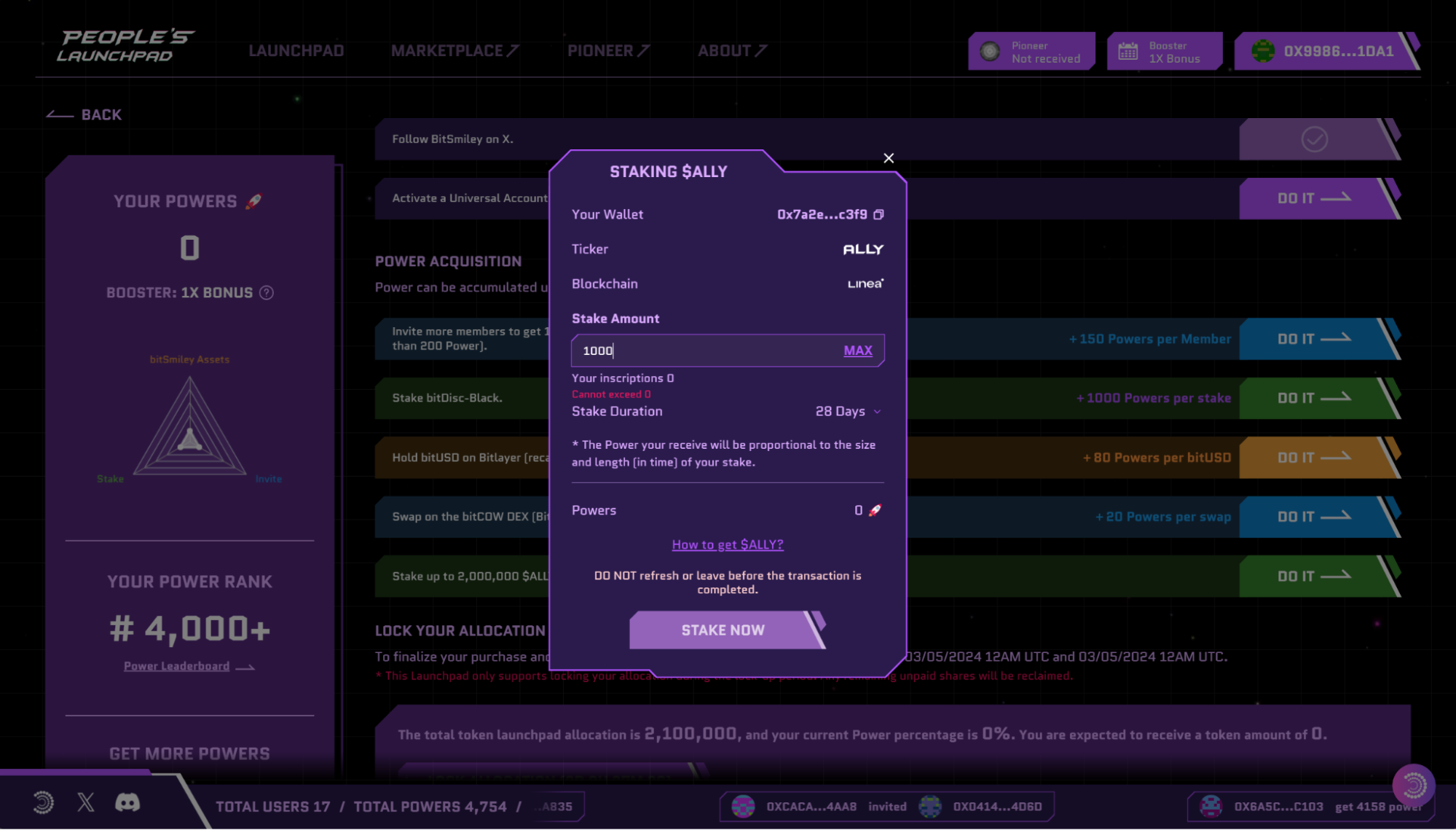
You’ll be able to stake up to 2,000,000 $ALLY to get up to 80,000 Power from this dynamic.
Important: Acquiring gas and bridging assets to BitLayer
The next tasks, allowing you to accrue the most Power, are focused on interacting with the bitSmiley ecosystem, either by holding tokens or using dApps.
Bitlayer is the first Layer 2 solution offering Bitcoin-equivalent security and Turing completeness. It’s also the first Layer 2 built on BitVM, aiming to be Bitcoin's computation layer. To interact with it, users need to bridge assets and hold BTC on the L2 for gas.
There are several ways of bridging assets to BitLayer:
- Using the official bridge. This one allows you to bridge Bitcoin from a native Bitcoin wallet (UniSat) into BitLayer. BitLayer has a comprehensive tutorial on how to use its bridge here.
- If you already have stablecoins on BitLayer, you can also trade them for BTC using the chain’s native converter. This only works for small amounts of stablecoins (USDC/USDT, up to 0.005 BTC at a time)
- You may also use third-party bridges such as Orbiter Finance, Meson, and Owlto. These offer a wider variety of options in terms of origin chains and assets to deposit.
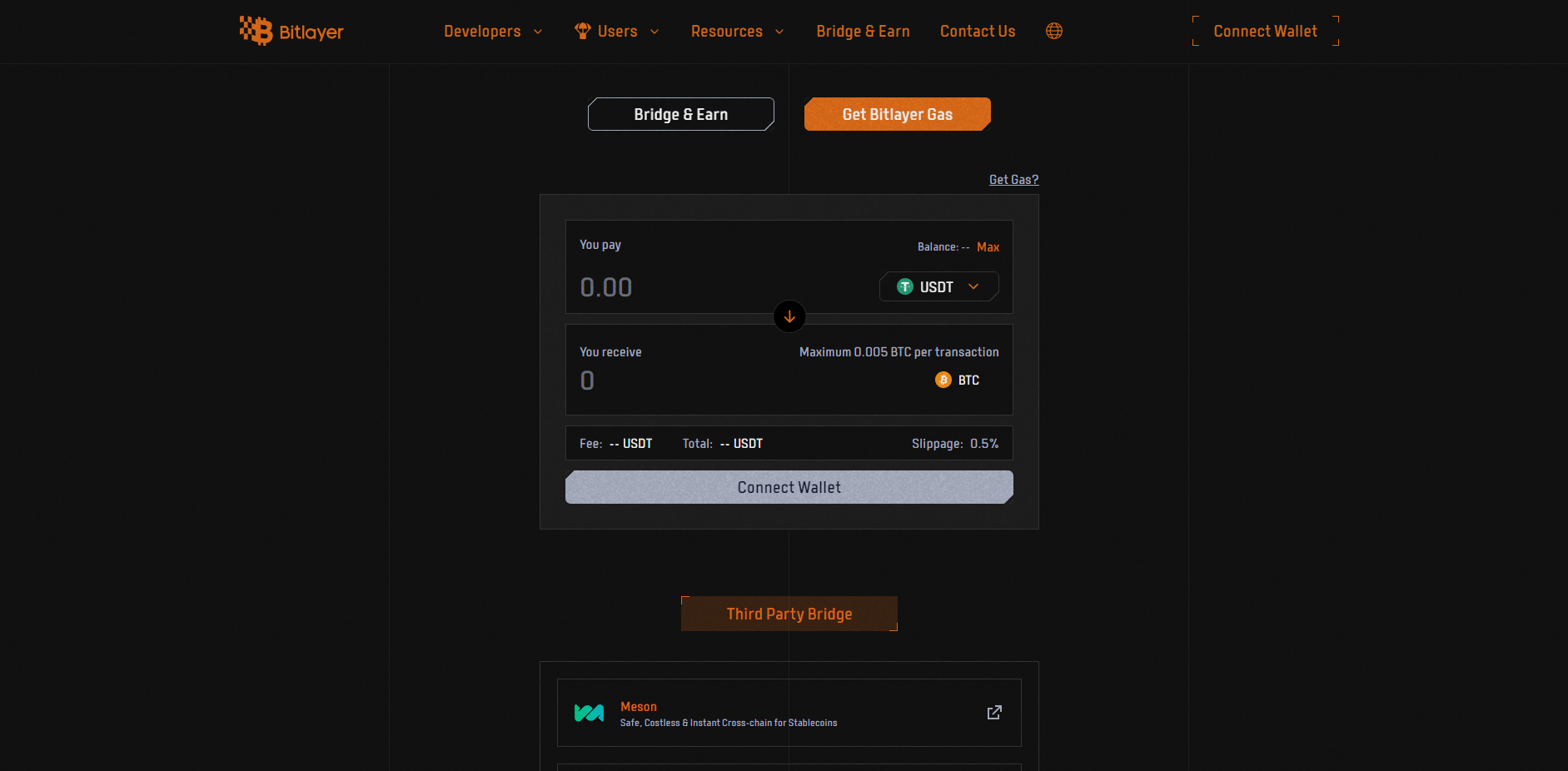
Staking M-bitDisc-Black
bitSmiley’s exclusive bitDisc-Black NFTs series, minted for the project’s crucial early contributors, already entitles its owners to some perks and rewards. Users who staked their bitDisc-Black holdings into the Merlin’s Seal event minted M-bitDisc-Black, an asset that mirrors the benefits and functionalities of bitDisc-Black within the Merlin Chain.
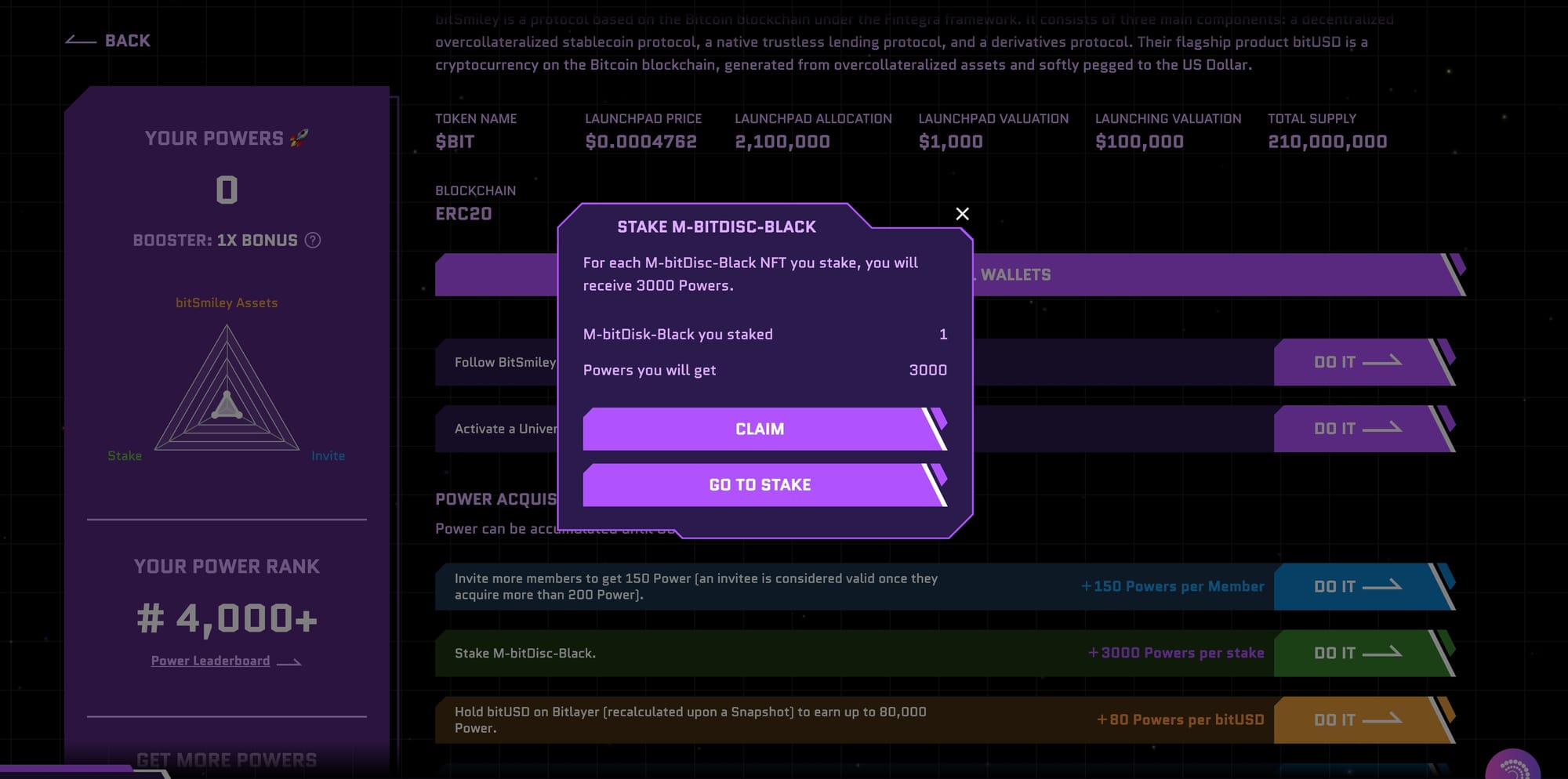
Within bitSmiley’s platform, M-bitDisk-Black can be staked until bitSmiley’s TGE for additional rewards (tutorial here). Inside the Launchpad, your staked M-bitDisc-Black NFTs will give you 3000 Power for stake.
If you haven’t already, there is still time to stake M-bitDisc-Black and obtain all rewards. The “Do it” button in the launchpad reveals your current staking stats and provides a “Go to stake” button that leads you directly to the M-bitDisc-Black staking menu.
Swapping on bitCOW

bitCOW is bitSmiley’s DEX on the Bitlayer L2.
To use bitCOW, connect your wallet to the platform, make sure BitLayer is the selected chain in the upper right, and then input the tokens and amount you want to swap.
Each time you swap, you will earn Power. The maximum Power that can be earned through swaps per user is 100,000.
Holding bitUSD
bitUSD is bitSmiley’s native overcollateralized stablecoin on the Bitcoin blockchain. Each bitUSD is worth exactly one dollar.
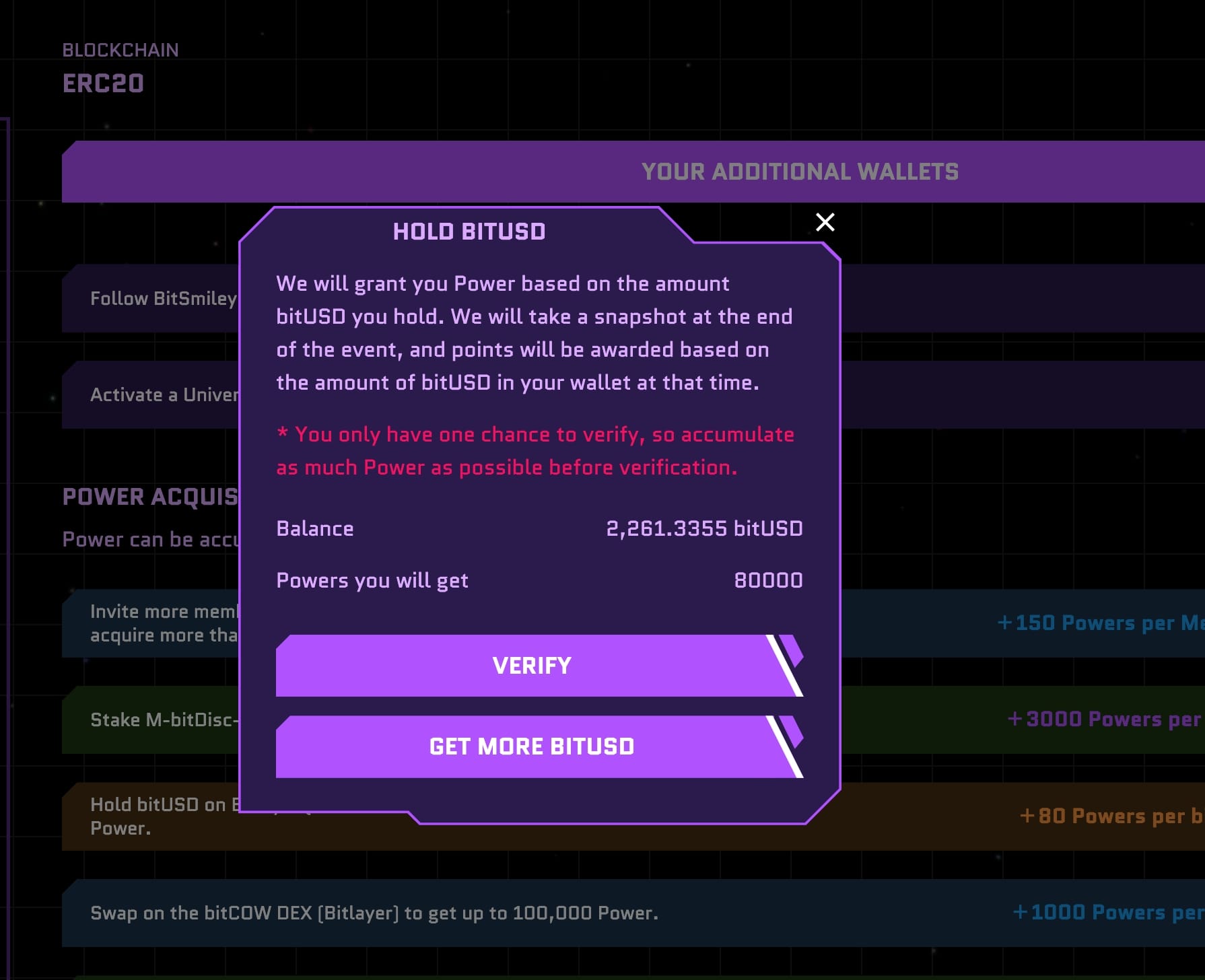
Each unit of bitUSD (recalculated upon a Snapshot) warrants 80 Power for you, limited to 80,000 Power per user.
As mentioned above, you can get bitUSD on Bitlayer through bitCOW, or you can deposit Bitlayer wBTC as collateral on their platform to mint stablecoins.
Inviting new members to the Alliance
The People’s Alliance is true to its name, and as such rewards you for onboarding your friends. You’ll get 200 extra Power for each user you refer to the platform through your unique invite code provided in the dashboard.
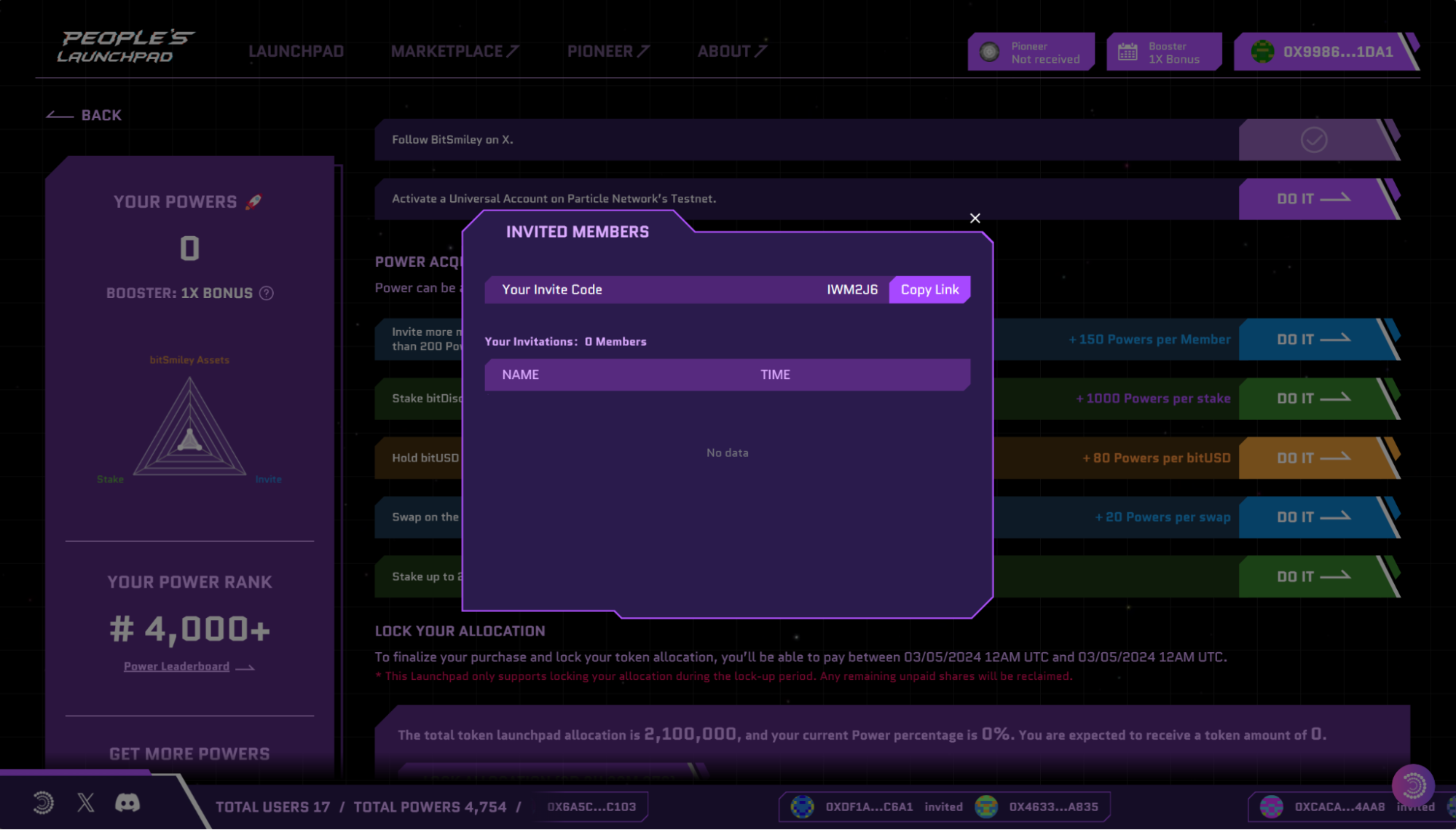
Earning bonuses via Particle Pioneer
You can easily multiply your Power by simultaneously participating in the Particle Pioneer program.
Particle Pioneer is dedicated to reward users testing Particle Network's modular L1 blockchain. Participants can use their accrued $PARTI Points to mint Particle Pioneer Booster NFTs, entitling them to boost their Power by up to 30% –not only for bitSmiley, but for all events on The People's Launchpad.
Make sure you're checking in daily and completing the available tasks to maximize your $PARTI Points!
Redeeming your allocation
At the bottom of your dashboard, you’ll see a button displaying a countdown.
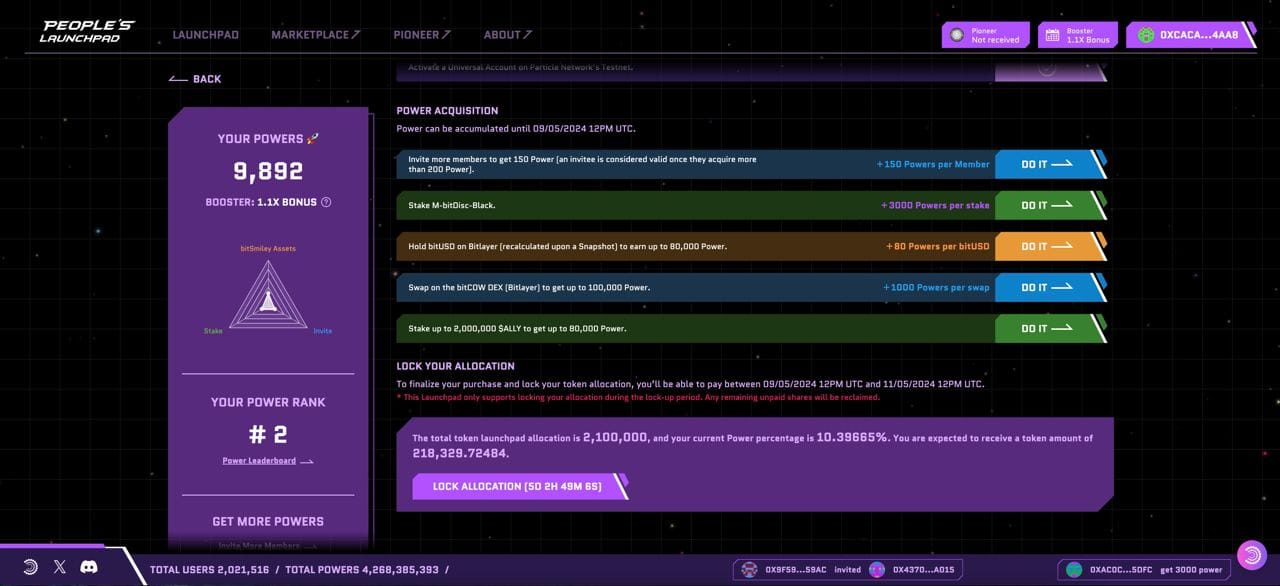
Once the counter runs out, you will be able to lock your allocation and guarantee your eventual $BIT redemption by clicking the button showing “Lock your allocation”. This will take you to a simple transaction confirmation page, where you will pay for the tokens you earned.
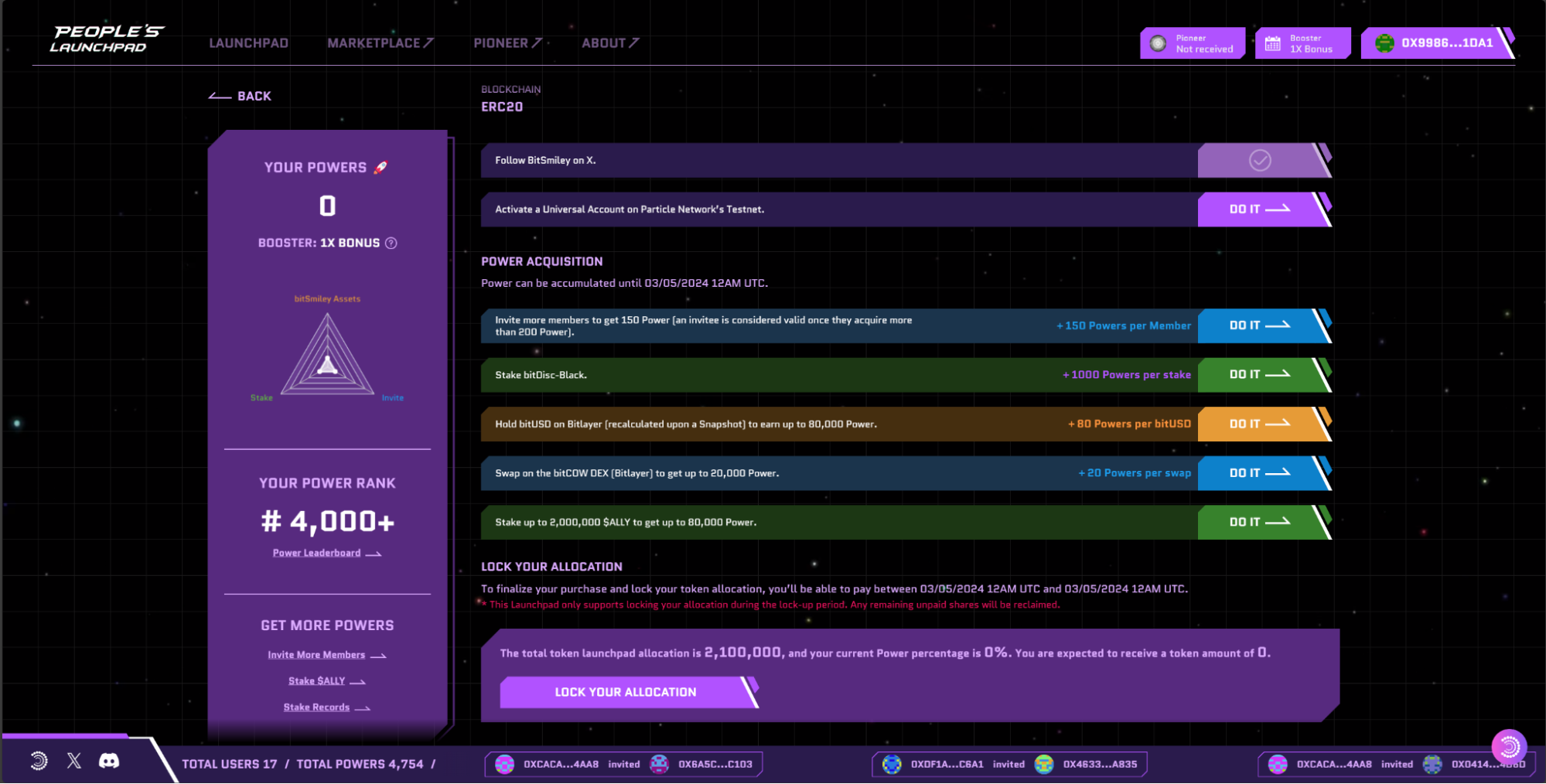
As the above page reads, top participants will earn an additional chance to receive tokens that other users did not redeem. We will be posting more news about this as the payment period ends!
TL;DR:
For those very well versed in handling multiple wallets, Inscriptions, $ALLY, and bridging from Bitcoin L1s to L2s, here goes the summary of everything this article covered. If you’re unsure whether everything applies to you, you should read the whole guide.
Our Launchpad offers you the chance to obtain a $BIT allocation from its pool at a very steep discount. Performing various tasks within the Launchpad earns you Power, which is a measure of your participation and determines your final allocation.
To participate:
- Join via an invite link or by entering an invite code at https://launchpad.ally.build/ after connecting your wallet. To obtain an invite code you can search through X (search for $ALLY!) or our Discord.
- Click “Join Now”. Select a wallet to connect, and link your Twitter and Discord. In case you’re connecting a Bitcoin wallet, you’ll also eventually bind an ERC-20 compatible wallet such as MetaMask. If you’re logging through social Auth, you may need to connect both additional accounts.
- Create a Universal Account and earn $PARTI points through Particle Pioneer.
- Stake $ALLY, refer friends, hold bitUSD on Bitlayer, and perform some other tasks to accumulate Power. If you’re unsure how to get assets into and from Bitlayer, please carefully read “Acquiring gas and bridging assets to BitLayer” above.
- You can get a Power bonus of up to 30% by participating in the Particle Pioneer campaign.
Once the deadline is reached, you’ll have the option of purchasing $BIT and securing your allocation. You will receive it upon $BIT’s TGE.
Particle Network's Chain Abstraction solutions are 100% free for developers and teams. By integrating them, you can set your project in a path to leveraging chain abstraction.
About Particle Network

Particle Network powers chain abstraction, addressing Web3's fragmentation of users and liquidity. This is enabled by Particle's Universal Accounts, which give users a unified account and balance across all chains.
Share this article
About the author(s)


