How to Trade on UniversalX: The first chain-agnostic trading platform

Table of Contents:
Last week, we released the first-ever chain-agnostic, 100% non-custodial trading platform, powered by Universal Accounts.
UniversalX is designed to simplify crypto trading for both beginners and experienced players, putting an end to the struggles of dealing with Web3’s fragmentation. With a combined balance across any chain, the ability to pay for gas with any token, and borderless cross-chain transactions, the days of bridging are gone.
So, we’ve prepared this quick guide to get you started, whether you’re trading from a laptop, mobile device, or even via our Telegram Mini App.
Let’s get started.
Creating a UniversalX account
Generating and funding a Universal Account
UniversalX relies on Universal Accounts to unify your assets across all chains. You can generate a Universal Account by connecting a Web2 account, a crypto wallet, or even create it from scratch with a seed phrase.
To set up a wallet in the easiest way:
- Visit UniversalX.app to begin the registration process.
- Choose a sign-up method using any supported Web2 account (e.g., Google, Facebook, etc.), or a Web3 wallet like MetaMask, Phantom, etc.
- If you opt for a Web3 wallet, a prompt will request that you connect your wallet to UniversalX.
- Once connected, you’ll be directed to your Universal Account, which you can fund to begin trading.
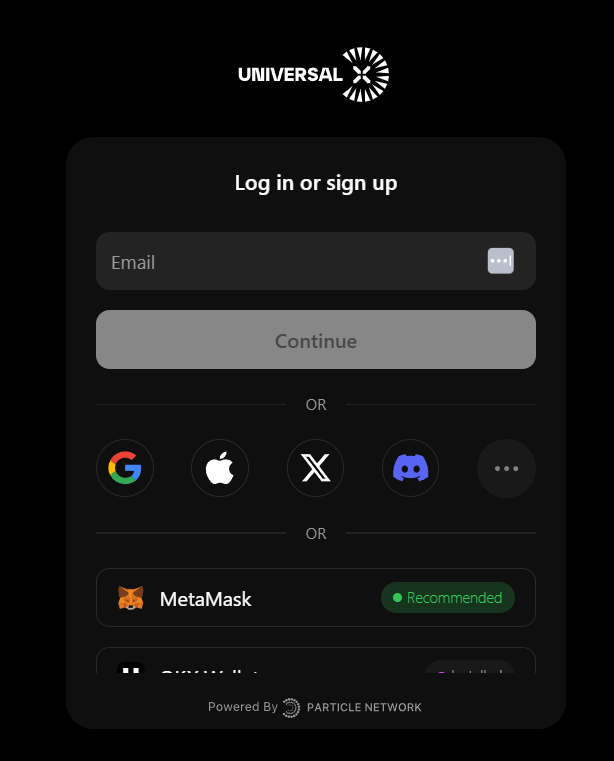
Funding your Universal Account
With your Universal Account, you can send, receive, and trade cryptocurrencies across multiple blockchains without bridging.
Once you're signed in, you'll gain access to a Universal Account Address and will be able to fund it across multiple supported networks. These include Solana, and within the EVM ecosystem Ethereum, Polygon, BNB Chain, Arbitrium, Optimism, Avalanche, Base, Manta Pacific, Linea and many more
By using UniversalX, you no longer have to worry about network compatibility between the sending and receiving blockchains.
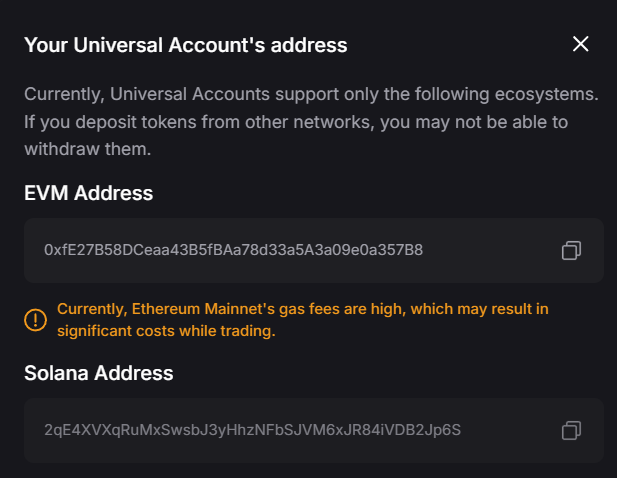
Chain-agnostic trading, sending, and more: Making the most out of UniversalX
Now, let’s take a look at what you can do with UniversalX and your Universal Account.
1) Sending tokens across chains
With UniversalX, you can send funds across all supported blockchains without bridging or needing separate gas tokens for each network (see below!)
It’s simple and seamless. Here’s how to send crypto across different chains:
- Select the token you wish to send from your wallet.
- Choose the receiving token and network you want to send to (e.g., send ETH from Ethereum to Base).
- Enter the amount you want to transfer or its dollar value. Then, select a gas token
- Tap Send, and let UniversalX handle the rest, ensuring that your funds are sent seamlessly across chains.
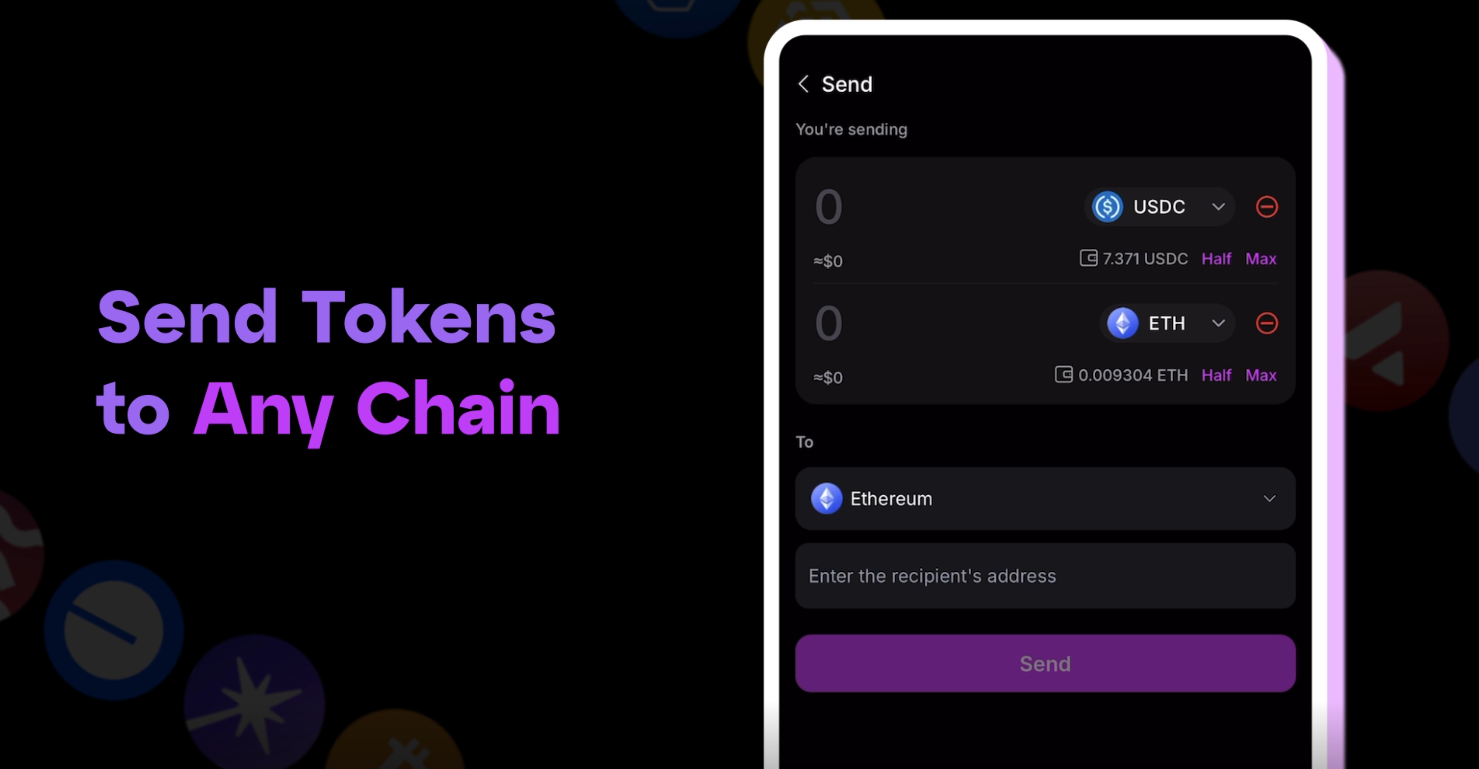
2) Trading any token, on any chain

UniversalX makes trading simple and intuitive, allowing you to trade cryptocurrencies using USD or other tokens directly.
To start trading:
- Head over to the Buy section
- Choose the cryptocurrency you wish to purchase (e.g., Ethereum).
- Input the amount of you want to spend in USD or denominated in crypto.
- Head over to the payment session, where you’ll see multiple options. Here, you’ll even get the ability to customize your default payment and receiving tokens, slippage settings and more.
- UniversalX will unify your token balance across all chains, choosing the best path to execute your trade with the lowest possible fees.
3) Discovering opportunities and tracking tokens
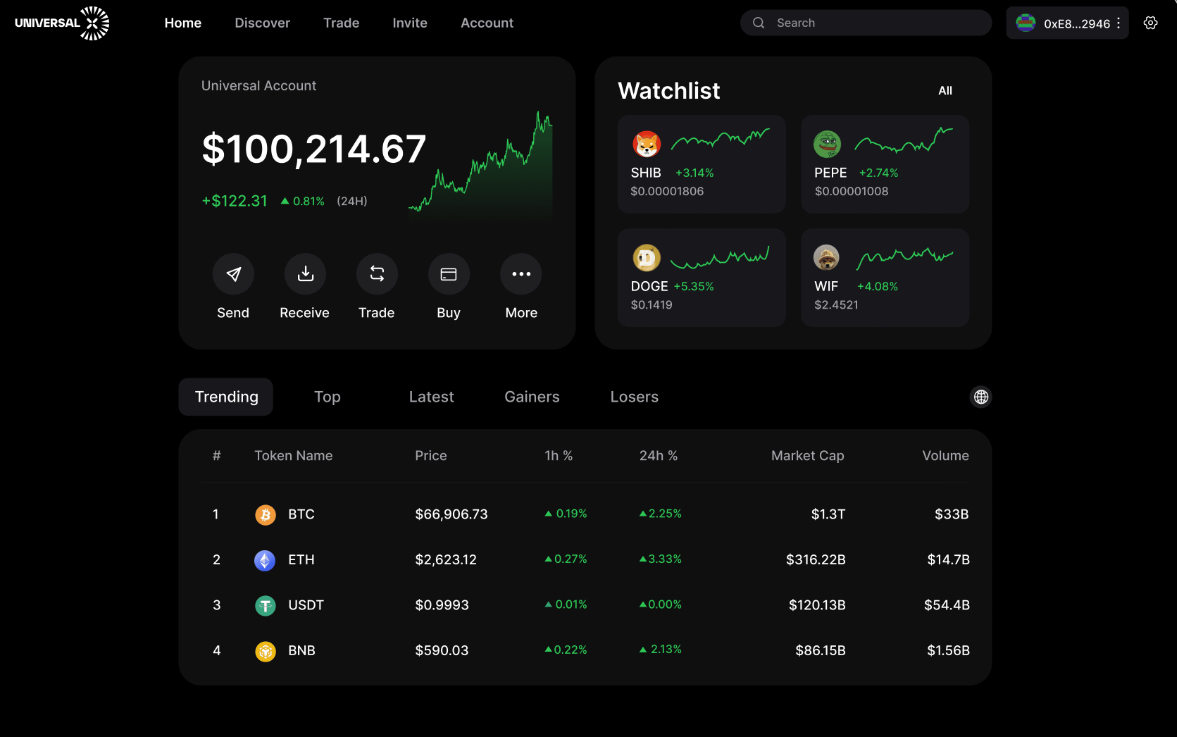
With UniversalX’s Discover feature, you can easily track and monitor tokens, with all the information you need in one place.
Here’s what you can do with it:
- Explore and discover new tokens: Use the Discover feature to spot promising coins before they hit the mainstream.
- Track your favourite tokens: Stay updated on the performance of your tokens by setting up price alerts and monitoring their market trends in real-time.
- See top coin trends: Browse through thousands of tokens, view top market trends, and access a full overview of market capitalisation and trading volume.
The Gainers and Losers section is a great way to spot newly launched tokens and get ahead of the curve by investing early.
4) Pay for gas with any token
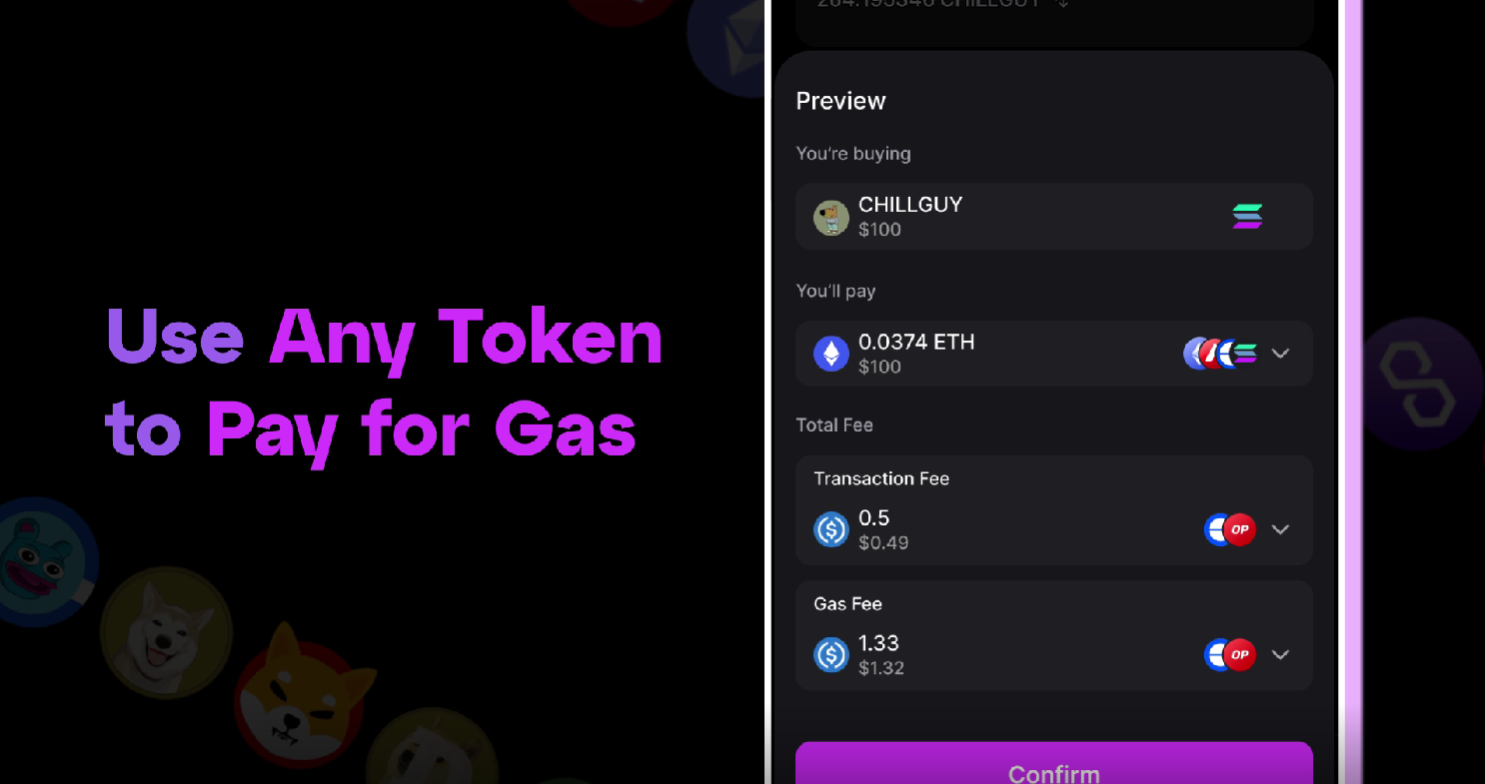
With UniversalX, you no longer need to hold specific gas tokens for each network. You can now pay gas fees with any coins you have funds in.
To pay for gas with any token, in whatever chain you have funds:
- Initiate a transfer or trades.
- Select a token to use to cover gas fees (e.g., USDT, ETH, or SOL). You can also customize default routes for this.
- Confirm your transaction, and UniversalX will choose the best chains to deduct your token balance from, ensuring you pay as little in fees as possible.
5) No crypto? No problem! Buying tokens with cash
If you don’t have crypto assets to deposit into your Universal Account, you can also buy tokens with cash on UniversalX.
To do this:
- Go to Trade on your dashboard and select the token you want to purchase.
- Click Buy with USD at the bottom. This will prompt an option allowing you to buy crypto with cash from a third party.
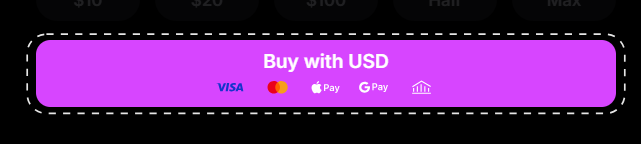
- Enter your email address and verify it with the code sent to you.
- Complete the payment using Visa, Mastercard, or Apple Pay.
Thanks to this feature, you can now quickly purchase any token on any chain even if you don’t have crypto assets, allowing you to seize opportunities as fast as you possibly can.
6) Inviting your friends and sending gifts with Red Packets
Besides using the “Invite” tab to onboard your friends to UniversalX and earn a commission, our Red Packet feature also lets you share crypto gifts with friends and family. To use Red Packet:
- Under “More”, select “Red Packet”.
- Select the token and amount you want to send and the number of recipients.
- Choose whether you want to randomize your gifts or send a fixed gift to token each recipient.
- Add a personal message and send the packet to your loved one.
- UniversalX will give you a simple link or QR code to share with your friends.
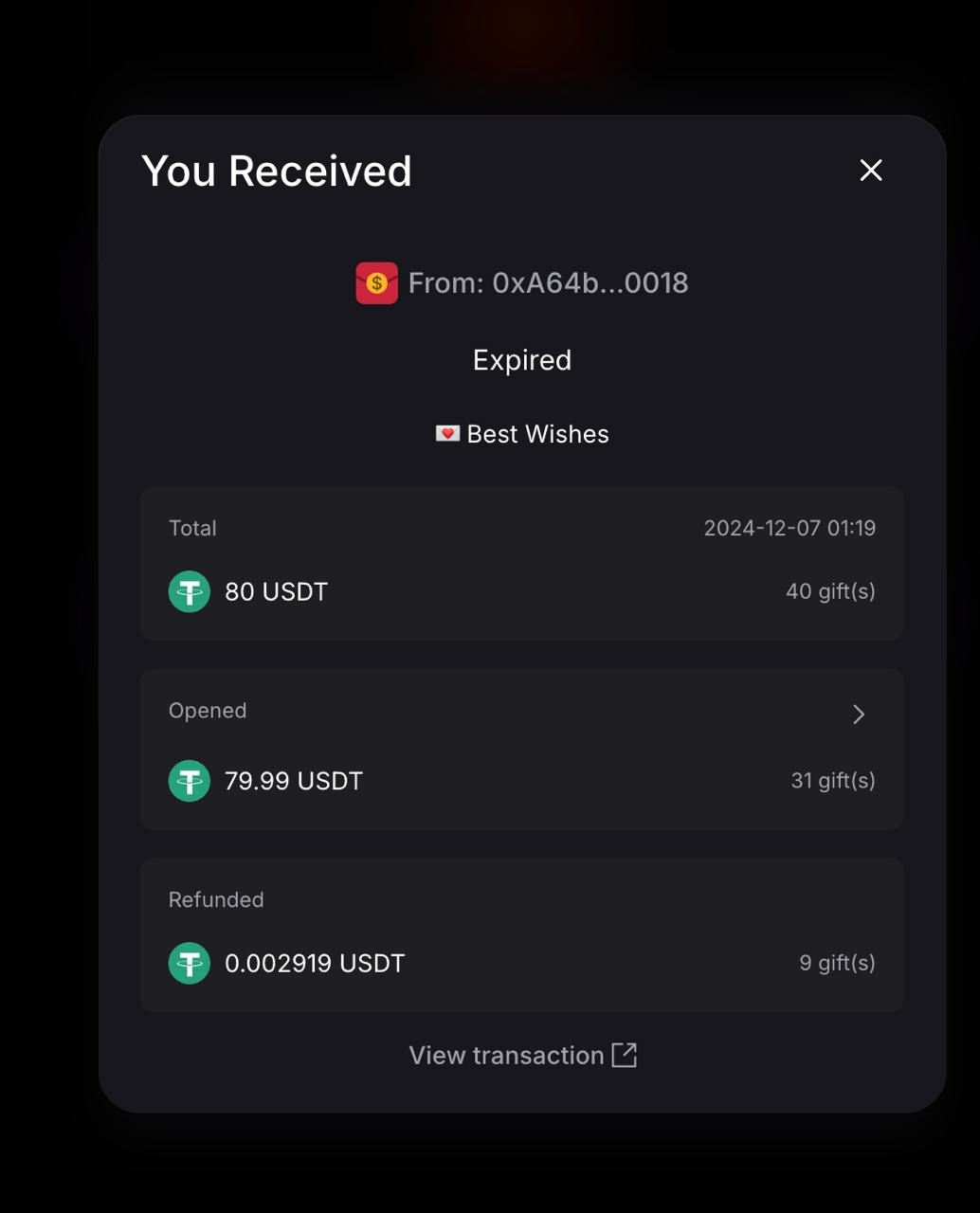
All in all, we are proud to deliver the first working application powered by chain abstraction. UniversalX removes barriers, makes it easier for anyone to navigate the decentralized ecosystem, and sets a powerful foundation for what’s to come.
It’s almost as if the perfect storm was brewing within Web3.
Particle Network's Chain Abstraction solutions are 100% free for developers and teams. By integrating them, you can set your project in a path to leveraging chain abstraction.
About Particle Network

Particle Network powers chain abstraction, addressing Web3's fragmentation of users and liquidity. This is enabled by Particle's Universal Accounts, which give users a unified account and balance across all chains.
Share this article
About the author(s)


